If you’re looking for a cost-effective mobile service plan with reliable nationwide coverage, then Straight Talk might just be the right choice for you. Before you can start using Straight Talk, however, you’ll need to activate your service. This article will provide you with a step-by-step guide on Straight Talk Activation.
Straight Talk Activation
Step 1: Check if Your Device is Compatible
Before you can activate your Straight Talk service, you’ll need to make sure that your device is compatible. Straight Talk offers plans for both GSM and CDMA devices. To check if your device is compatible, you can visit the Straight Talk website and enter your device’s information. If your device is compatible, you can move on to the next step.
Step 2: Choose a Service Plan
Straight Talk offers a variety of service plans, including unlimited talk, text, and data plans, as well as plans with specific data limits. You can choose the plan that best suits your needs by visiting the Straight Talk website or by purchasing a plan at a retail store.
Step 3: Purchase a Straight Talk Activation Kit
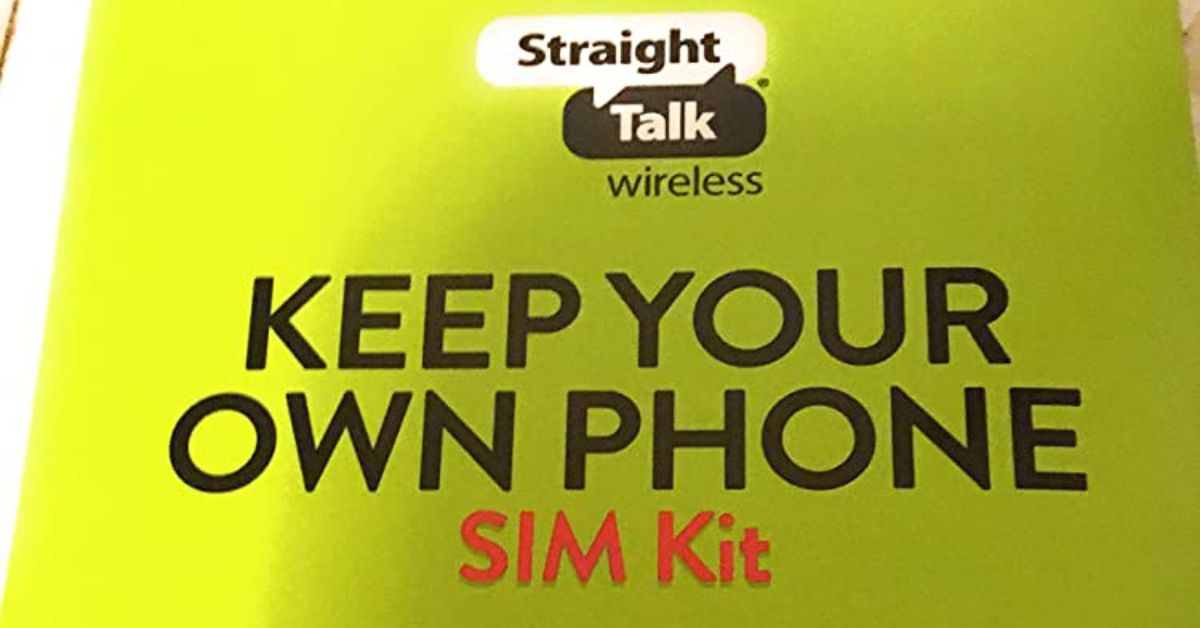
Once you’ve chosen your service plan, you’ll need to purchase a Straight Talk Activation Kit. These kits are available at retail stores, as well as on the Straight Talk website. The kit will include a SIM card or CDMA activation code, as well as instructions for activating your service.
Step 4: Activate Your Service
To activate your service, follow these steps:
- Go to straighttalk.com/activate.
- Enter the SIM card or CDMA activation code from your Activation Kit.
- Choose to transfer your phone number or get a new one.
- Enter your personal information and payment details.
- Follow the prompts to complete the activation process.
Once your service is activated, you should be able to make calls, send texts, and use data on your device.
Check out our more guides related to activation services:
- How To Fix The iPhone Could Not Be Activated Because The Activation Information Could Not Be Obtained
- How To Remove Activation Lock Without Apple Id
Step 5: Set Up Voicemail
If you want to use voicemail on your Straight Talk service, you’ll need to set it up. To do this, follow these steps:
- Dial 1 on your phone and press the call button.
- Follow the prompts to create a password and record your greeting.
You should now be able to receive voicemail messages on your Straight Talk service.
If you liked this article, you might want to follow us on Twitter (@CaliforniaExam1), where we often post information about new credit card offers and other helpful tech tips.




