Verizon is a leading telecommunications company in the United States that offers a wide range of services, including wireless phone service, home internet, and cable TV.
If you have just purchased a new Verizon device, you will need to activate it before you can start using it. Activating your Verizon device is a simple process, and this article will guide you through the steps with Verizon Activation Number.
Verizon Activation Number
- The Verizon activation number (1-877-807-4646) is a toll-free number provided by the company to activate devices and services.
- It is important to activate your device or service to ensure it is properly set up and ready to use.
- To call the activation number, you need to have your device and account information ready.
- The automated system will guide you through the activation process step by step.
- You can speak to a customer service representative if you have any questions or issues.
- Verizon also provides online resources and customer support forums to help with device setup and usage.
How to Activate Your Verizon Device: A Step-by-Step Guide
Step 1: Verify Your Device is Compatible With Verizon
Before you start the activation process, it is important to ensure that your device is compatible with the Verizon network. Verizon uses a CDMA network, which means that not all devices will work on their network.
If you are purchasing a device from Verizon, you can be assured that it will be compatible with their network. However, if you are bringing your own device, you should check with Verizon to ensure that it is compatible.
Step 2: Gather your information
To activate your Verizon device, you will need some information, including your Verizon account number, the last four digits of your Social Security number, and the phone number associated with your account. If you do not have this information, you can contact Verizon customer service to obtain it.
Check out our more guides related to activation services:
- How To Fix The iPhone Could Not Be Activated Because The Activation Information Could Not Be Obtained
- How To Remove Activation Lock Without Apple Id
Step 3: Turn on your device
Once you have confirmed that your device is compatible with Verizon and gathered the necessary information, turn on your device. You should see a message on the screen that prompts you to activate your device.
Step 4: Choose a method of activation
Verizon offers several methods of activation, including online, over the phone, or in-store.
Activate Online
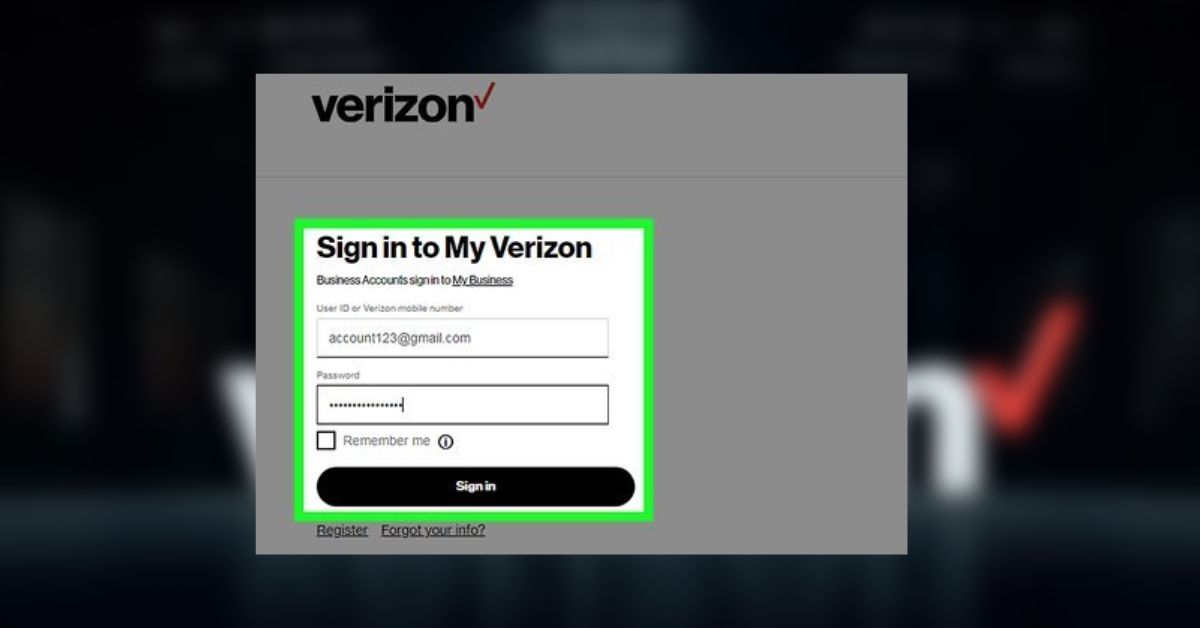
The easiest method is to activate your device online. To do this, go to the Verizon website and sign in to your account. Once you are signed in, click on the “Activate or Switch Device” link and follow the prompts.
Activate Over the Phone
If you prefer to activate your device over the phone, you can call Verizon customer service on the Verizon Activation Number at 1-877-807-4646. A customer service representative will guide you through the activation process.
Activate In-Store
If you prefer to activate your device in-store, you can visit a Verizon store and ask for assistance. A store associate will help you activate your device.
Step 5: Follow the prompts
Regardless of which method of activation you choose, you will be prompted to provide the necessary information to complete the activation process.
This will include entering your Verizon account number, the last four digits of your Social Security number, and the phone number associated with your account. You may also be prompted to enter the device’s IMEI or MEID number, which can be found on the device’s packaging or in the settings menu.
Step 6: Wait for activation to complete
Once you have provided all of the necessary information, you will need to wait for the activation process to complete. This may take a few minutes, so be patient. Once the activation is complete, you should see a message on your device that confirms that it has been activated.
If you liked this article, you might want to follow us on Twitter (@CaliforniaExam1), where we often post information about new credit card offers and other helpful tech tips.




