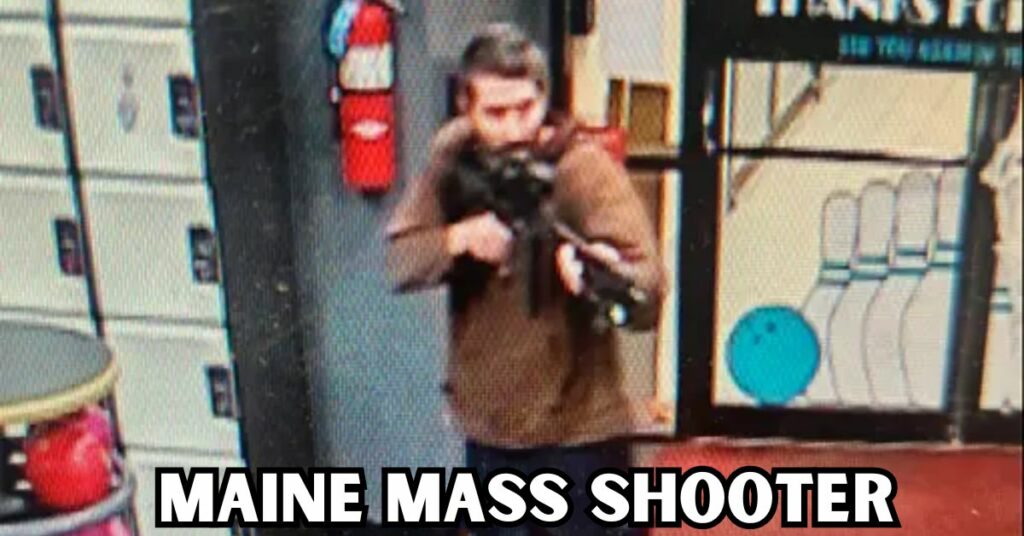StandBy in iOS 17: Transforming Your iPhone into a Smart Display
When does StandBy on iOS 17 work?
- StandBy works when your phone is charging and tilted sideways in landscape mode.
What will StandBy for iOS 17 do?
- StandBy turns your iPhone into a clock, digital photo frame, and smart display with weather, widgets, and home controls.
How Will Widgets on the Standby Screen Work Better?
- Widgets on the StandBy screen can be arranged in smart stacks, offering relevant information at the right time.
How Will StandBy Make Siri Better on iOS 17?
- Siri provides visual answers and improved performance on the StandBy screen.
Of course, StandBy is also a nighttime clock
- At night, the StandBy screen turns into a dim, red clock while the iPhone is charging.
Click on the following links for more news from the California Examiner:
- Firefighter’s Life Cut Short as He Drowns Saving Daughter’s Life at Sea
- Heartbreaking News: Boulder Mother Faces Charges for Baby’s Murder
What Phones Will Be Able to Use StandBy in iOS 17?
- StandBy is available on the iPhone 14 Pro and possibly other future models.
If You Liked Our Content, Please Follow us on Twitter (@CaliforniaExam1) to stay updated about celebrities and their lifestyles.